A WordPress site on free web hosting is a website created using the WordPress content management system and hosted on platforms that do not charge for services, such as WordPress.com and InfinityFree. This article provides a comprehensive guide on setting up a WordPress site using free hosting, detailing the functionality of WordPress on these platforms, essential features that work well, and the advantages and limitations of free hosting. It also covers the selection criteria for choosing a free web host, step-by-step installation instructions, common issues during setup, and best practices for optimizing site performance. Additionally, it highlights essential plugins that enhance functionality and security for WordPress sites hosted on free platforms.
What is a WordPress Site on Free Web Hosting?
A WordPress site on free web hosting is a website built using the WordPress content management system (CMS) that is hosted on a platform that does not charge users for hosting services. Free web hosting typically offers limited resources, such as storage space and bandwidth, and may include advertisements on the site. Popular free hosting providers include WordPress.com and InfinityFree, which allow users to create and manage WordPress sites without incurring costs. However, these platforms often come with restrictions compared to paid hosting options, such as limited customization and fewer features.
How does WordPress function on free web hosting platforms?
WordPress functions on free web hosting platforms by utilizing a simplified version of its software that is compatible with the limited resources and features provided by these platforms. Free web hosting typically offers basic functionalities, allowing users to install WordPress through one-click installers or manual uploads, but may impose restrictions such as limited storage, bandwidth, and lack of customer support. These limitations can affect the performance and scalability of WordPress sites, as well as restrict the use of certain plugins and themes that require more resources.
What are the essential features of WordPress that work well with free hosting?
The essential features of WordPress that work well with free hosting include a lightweight design, easy installation, and a variety of free themes and plugins. A lightweight design ensures that the website loads quickly, which is crucial for free hosting services that may have limited resources. Easy installation allows users to set up their site without technical expertise, often through one-click installers provided by hosting services. Additionally, the availability of free themes and plugins enables users to customize their site without incurring costs, enhancing functionality and aesthetics. These features collectively make WordPress an ideal choice for users utilizing free hosting options.
How does free web hosting impact the performance of a WordPress site?
Free web hosting negatively impacts the performance of a WordPress site by limiting resources such as bandwidth, storage, and server speed. These limitations can lead to slower loading times, increased downtime, and reduced overall site reliability. For instance, a study by Google found that 53% of mobile users abandon sites that take longer than three seconds to load, highlighting the importance of performance for user retention. Additionally, free hosting often includes advertisements and shared server environments, which can further degrade performance and user experience.
What are the advantages of using free web hosting for a WordPress site?
Using free web hosting for a WordPress site offers several advantages, including cost savings, ease of use, and accessibility. Cost savings are significant as users can launch their site without any financial investment, making it ideal for beginners or those testing ideas. Ease of use is another advantage, as many free hosting providers offer one-click installations for WordPress, simplifying the setup process. Additionally, accessibility allows users to create and manage their site from anywhere with an internet connection, making it convenient for those who may not have technical expertise.
How can beginners benefit from free web hosting options?
Beginners can benefit from free web hosting options by gaining hands-on experience in website management without financial risk. Free web hosting allows novices to experiment with website design, content creation, and basic technical skills, fostering learning in a practical environment. According to a survey by HostingAdvice, 70% of new website owners start with free hosting to test their ideas before committing to paid services. This approach enables beginners to understand their needs and preferences, ultimately leading to more informed decisions when they transition to paid hosting solutions.
What limitations should users be aware of when choosing free web hosting?
Users should be aware that free web hosting often comes with significant limitations, including restricted storage space, limited bandwidth, and lack of customer support. These constraints can hinder website performance and scalability, making it difficult to accommodate traffic spikes or large files. Additionally, free hosting services frequently display ads on users’ sites, which can detract from the user experience and brand image. Security features are typically minimal, increasing vulnerability to cyber threats. Furthermore, users may face restrictions on the types of content they can host, and they often lack control over server configurations, which can limit customization options.
How do you choose the right free web hosting provider for WordPress?
To choose the right free web hosting provider for WordPress, evaluate the provider’s reliability, performance, and features. Reliable providers typically offer uptime guarantees of 99.9% or higher, ensuring your site remains accessible. Performance metrics, such as loading speed, are crucial; a study by Google indicates that a one-second delay in loading time can lead to a 20% drop in conversions. Additionally, check for features like WordPress compatibility, ease of use, customer support, and storage limits. Providers that offer a user-friendly interface and responsive support can significantly enhance your experience.
What criteria should you consider when selecting a free web host?
When selecting a free web host, consider reliability, storage capacity, bandwidth limits, and customer support. Reliability ensures your website remains accessible, while adequate storage and bandwidth are crucial for handling your site’s content and traffic. Customer support is important for resolving issues quickly. According to a 2021 survey by HostingAdvice, 70% of users reported that uptime and speed were their top priorities when choosing a web host, highlighting the significance of these criteria.
How important is uptime and reliability in a free web hosting service?
Uptime and reliability are crucial in a free web hosting service, as they directly impact website accessibility and user experience. A service with high uptime ensures that a website is available to visitors consistently, which is essential for maintaining traffic and engagement. For instance, a study by the website monitoring service Pingdom indicates that even a few minutes of downtime can lead to significant revenue loss for businesses, highlighting the importance of reliability. Therefore, users of free web hosting services should prioritize uptime and reliability to ensure their WordPress sites function effectively and meet visitor expectations.
What role does customer support play in choosing a free web host?
Customer support is crucial in choosing a free web host because it directly impacts user experience and problem resolution. Effective customer support ensures that users can quickly address technical issues, receive guidance on setup, and navigate challenges that may arise during website management. According to a survey by Zendesk, 82% of consumers have stopped doing business with a company due to poor customer service, highlighting the importance of accessible and responsive support in maintaining user satisfaction.
What are the most popular free web hosting providers for WordPress?
The most popular free web hosting providers for WordPress include WordPress.com, InfinityFree, 000webhost, and AwardSpace. WordPress.com offers a user-friendly platform specifically designed for WordPress sites, while InfinityFree provides unlimited disk space and bandwidth. 000webhost is known for its easy setup and no ads, and AwardSpace offers a free plan with a one-click WordPress installer. These providers are widely recognized for their features and reliability in hosting WordPress sites without cost.
How do features compare among the top free web hosting services?
Top free web hosting services typically offer features such as limited storage, bandwidth, and support for WordPress installations. For instance, InfinityFree provides unlimited disk space and bandwidth but lacks customer support, while 000webhost offers 1 GB of storage and 10 GB of bandwidth with limited support options. Additionally, Freehostia includes 250 MB of storage and 6 GB of bandwidth, along with a one-click WordPress installer. These comparisons highlight that while free services can facilitate basic website creation, they often come with restrictions that may impact performance and support.
What user reviews say about the best free web hosting options?
User reviews indicate that the best free web hosting options often excel in ease of use and customer support. Many users appreciate platforms like InfinityFree and 000webhost for their user-friendly interfaces and straightforward setup processes, which facilitate the creation of WordPress sites. Additionally, reviews frequently highlight the availability of essential features such as one-click installations and ample storage, making these services appealing for beginners. However, some users express concerns about limitations in bandwidth and uptime reliability, particularly with free plans, which can affect website performance. Overall, while free web hosting options are praised for accessibility and basic functionality, users recommend considering potential drawbacks related to performance and support.
How to set up a WordPress site on free web hosting?
To set up a WordPress site on free web hosting, first choose a free hosting provider that supports WordPress, such as WordPress.com, InfinityFree, or 000webhost. After selecting a provider, create an account by providing the necessary information, including your email address and a password. Once your account is set up, use the hosting provider’s control panel to install WordPress, which often includes a one-click installation feature. After installation, access your WordPress dashboard by navigating to your site’s URL followed by /wp-admin, and log in with the credentials you created. Finally, customize your site by selecting a theme, adding plugins, and creating content. This process is validated by the widespread use of these free hosting services, which collectively host millions of WordPress sites.
What are the step-by-step instructions for installing WordPress on free hosting?
To install WordPress on free hosting, follow these step-by-step instructions:
- Choose a free hosting provider, such as InfinityFree or 000webhost, and create an account.
- Access the control panel of your hosting account and locate the option to create a new website or install a CMS.
- Download the latest version of WordPress from the official WordPress website.
- Upload the WordPress files to your hosting account using an FTP client like FileZilla or through the file manager in the hosting control panel.
- Create a MySQL database and user in the hosting control panel, noting the database name, username, and password.
- Rename the “wp-config-sample.php” file to “wp-config.php” and edit it to include your database details.
- Navigate to your website URL in a web browser, and follow the on-screen instructions to complete the WordPress installation, including setting up your site title, username, and password.
These steps provide a clear pathway to successfully installing WordPress on free hosting.
How do you create an account with a free web hosting provider?
To create an account with a free web hosting provider, visit the provider’s website and locate the sign-up or registration section. After finding this section, fill out the required information, which typically includes your email address, a chosen username, and a password. Once you submit the form, you may need to verify your email address by clicking a link sent to your inbox. This process is standard among free web hosting providers, ensuring that users have valid contact information.
What are the steps to install WordPress after account creation?
To install WordPress after account creation, first, access your hosting control panel. Next, locate the “WordPress” or “Softaculous” installer option, which is commonly found in the software or website section. Click on it, then select “Install Now.” Fill in the required details, such as your site name, admin username, and password. Finally, click the “Install” button to complete the process. This method is widely used because many hosting providers offer one-click installations, simplifying the setup for users.
What common issues might arise during the setup process?
Common issues that might arise during the setup process of a WordPress site on free web hosting include server limitations, compatibility problems, and lack of technical support. Server limitations often manifest as restricted storage space or bandwidth, which can hinder site performance and accessibility. Compatibility problems may occur if the chosen theme or plugins are not supported by the free hosting environment, leading to functionality issues. Additionally, the absence of reliable technical support can complicate troubleshooting, as users may struggle to resolve issues independently. These factors collectively impact the overall setup experience and site functionality.
How can you troubleshoot installation errors on free web hosting?
To troubleshoot installation errors on free web hosting, first check the server requirements for WordPress, ensuring that the hosting environment meets the necessary PHP and MySQL versions. Next, review the error messages displayed during installation, as they often provide specific clues about the issue. Additionally, verify file permissions and ownership settings, as incorrect configurations can prevent installation. Clear your browser cache or try a different browser to rule out client-side issues. If problems persist, consult the hosting provider’s support documentation or forums for known issues related to their service.
What are the best practices for ensuring a smooth setup?
To ensure a smooth setup of a WordPress site on free web hosting, it is essential to choose a reliable hosting provider that offers sufficient resources and uptime guarantees. Reliable providers typically offer features such as one-click WordPress installation, adequate storage, and bandwidth, which facilitate an easier setup process. Additionally, it is important to keep the WordPress version and plugins updated to avoid compatibility issues, as outdated software can lead to errors during setup. Furthermore, creating a backup of the site before making significant changes ensures that any setup issues can be easily resolved without data loss. These practices are supported by user experiences and reviews that highlight the importance of selecting quality hosting and maintaining updated software for optimal performance.
What tips can enhance your WordPress site on free web hosting?
To enhance your WordPress site on free web hosting, focus on optimizing performance and user experience. First, choose a lightweight theme that minimizes loading times, as faster sites improve user retention and SEO rankings. Additionally, utilize caching plugins to reduce server load and speed up page delivery, which is crucial on limited resources typical of free hosting.
Implementing image optimization techniques, such as compressing images without losing quality, can significantly decrease load times. Regularly updating plugins and themes ensures security and functionality, which is vital for maintaining a reliable site. Lastly, consider using a content delivery network (CDN) to distribute your content globally, improving access speed for users regardless of their location. These strategies collectively enhance the performance and usability of a WordPress site hosted on free platforms.
How can you optimize your WordPress site for better performance on free hosting?
To optimize your WordPress site for better performance on free hosting, focus on minimizing resource usage and enhancing loading speed. Implement lightweight themes and limit the use of plugins, as heavy themes and numerous plugins can slow down your site. Additionally, utilize caching plugins to store static versions of your pages, which reduces server load and speeds up delivery to users. Optimize images by compressing them to decrease file size without sacrificing quality, which also contributes to faster loading times. Finally, consider using a Content Delivery Network (CDN) to distribute your content globally, improving access speed for users regardless of their location. These strategies collectively enhance performance even on limited free hosting services.
What plugins are essential for a WordPress site on free web hosting?
Essential plugins for a WordPress site on free web hosting include a caching plugin, a security plugin, an SEO plugin, and a backup plugin. A caching plugin, like W3 Total Cache, improves site speed by storing static versions of pages, which is crucial on limited resources typical of free hosting. A security plugin, such as Wordfence, protects against malware and unauthorized access, which is vital given the vulnerabilities of free hosting environments. An SEO plugin, like Yoast SEO, helps optimize content for search engines, enhancing visibility. Lastly, a backup plugin, such as UpdraftPlus, ensures data safety by allowing regular backups, which is essential when using free hosting that may have less reliable uptime.
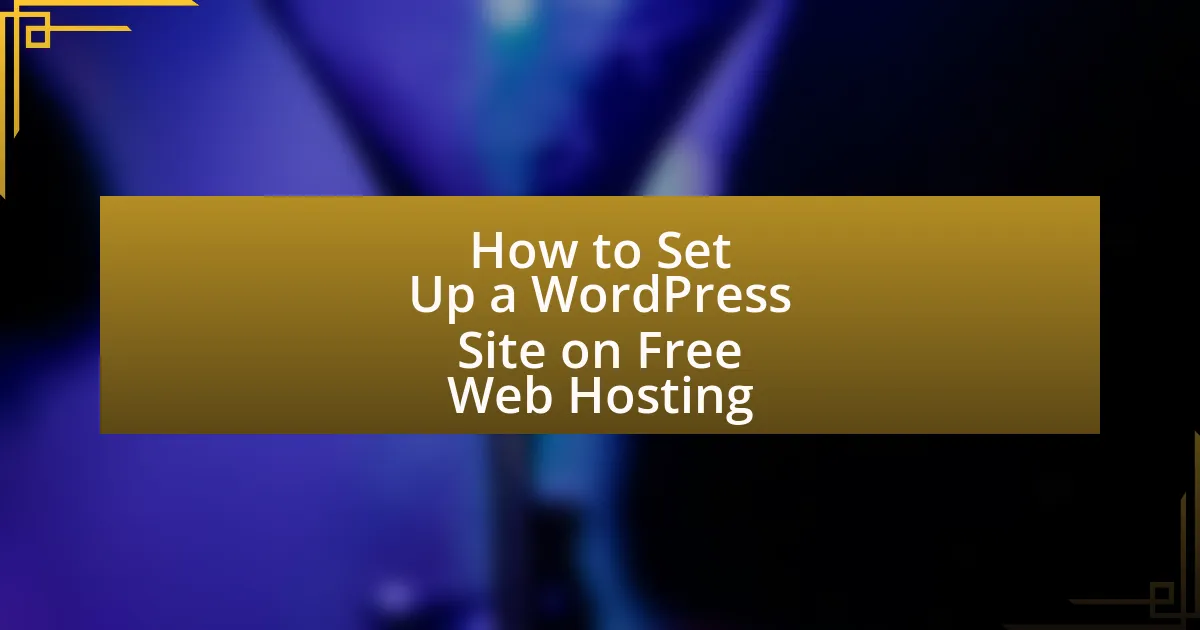
Leave a Reply